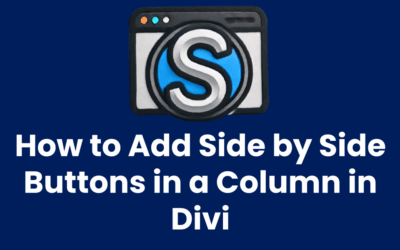Want to match your buttons to your brand colors or add a stylish hover effect? Divi makes button customization simple. Here’s how to do it.
Step 1: Open the Button Module Settings
Click on your existing button or add a new one. Then open the settings window.
Step 2: Enable Custom Styles
- Go to the Design tab.
- Scroll to Button settings.
- Toggle “Use Custom Styles for Button” to “Yes.”
Step 3: Customize Colors and Fonts
- Button Text Color – Changes font color.
- Button Background Color – Set your brand color.
- Button Border Radius – Round the corners.
- Button Font – Choose from hundreds of options.
Step 4: Add Hover Effects
- Click the hover icon (mouse pointer) next to any style field.
- Set different styles for Default and Hover.
- For example: change background color on hover to draw attention.
Final Thoughts
With just a few clicks, you can create buttons that match your site’s personality and guide users to take action. Experiment with fonts, colors, and hover effects until it feels just right!
More On Divi Buttons
How to Make a Full-Width Button in Divi
Want your button to stretch across the entire width of a column? Full-width buttons are great for mobile responsiveness and bold calls-to-action. Here’s how to do it in Divi. Method 1: Use Full-Width Row + Button Add a new Regular section. Choose a single-column row....
How to Add Side by Side Buttons in a Column in Divi
A Simple Fix for a Common Divi Limitation Ever tried to place two Divi buttons next to each other — inside the same column — only to find that they automatically stack vertically? While creating multiple columns is one workaround, it’s not always flexible or ideal....
How to Center a Divi Button
Trying to center a button in Divi and it just won’t budge? Whether you’re building a clean call-to-action or designing a centered hero layout, getting your button perfectly aligned can make or break your design. Fortunately, Divi gives you several simple ways to...
How to Add a Button in Divi (Step-by-Step Tutorial)
Looking to add a button to your Divi page? Whether you want a call-to-action, a link to another page, or a stylish download button—Divi makes it easy. In this tutorial, we’ll walk you through exactly how to add and customize a button in Divi, even if you’re just...