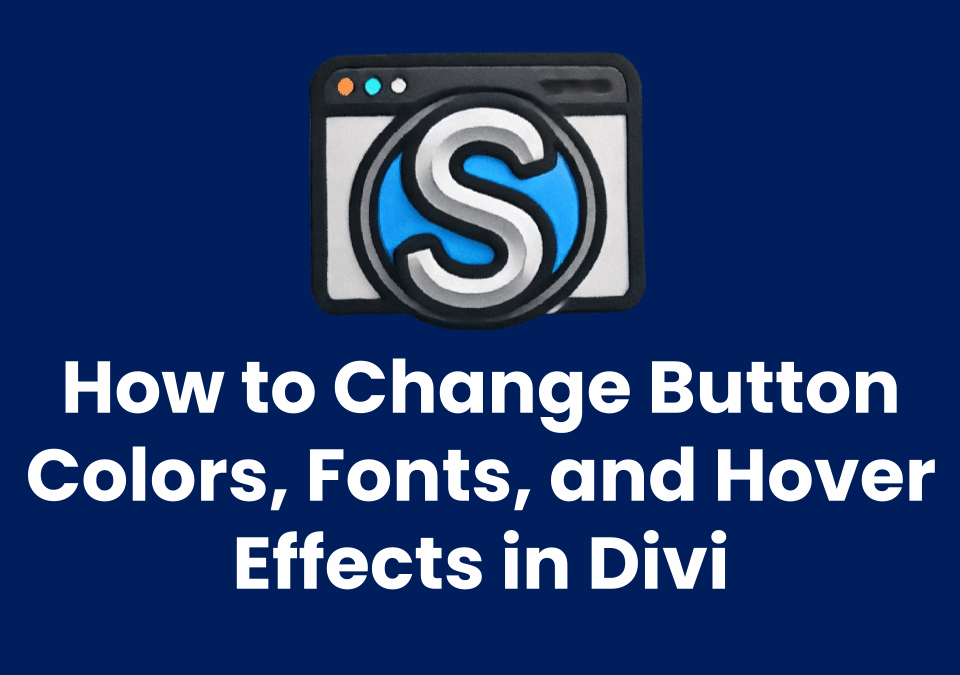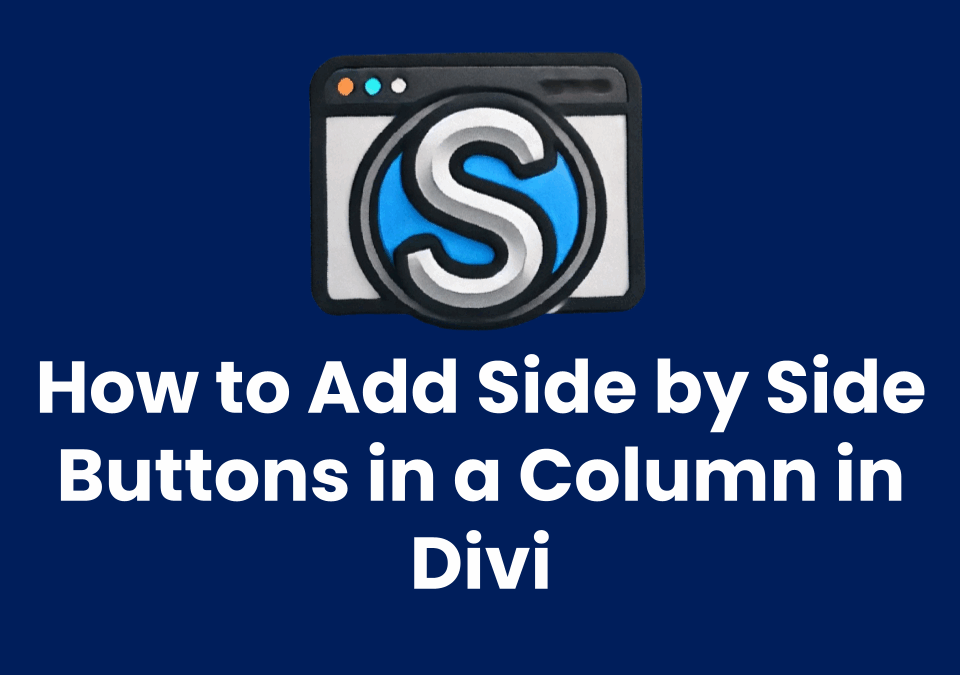by SMS-Meeks | Jul 14, 2025 | Divi, Divi Basics, Divi Buttons
Want your button to stretch across the entire width of a column? Full-width buttons are great for mobile responsiveness and bold calls-to-action. Here’s how to do it in Divi. Method 1: Use Full-Width Row + Button Add a new Regular section. Choose a single-column row....
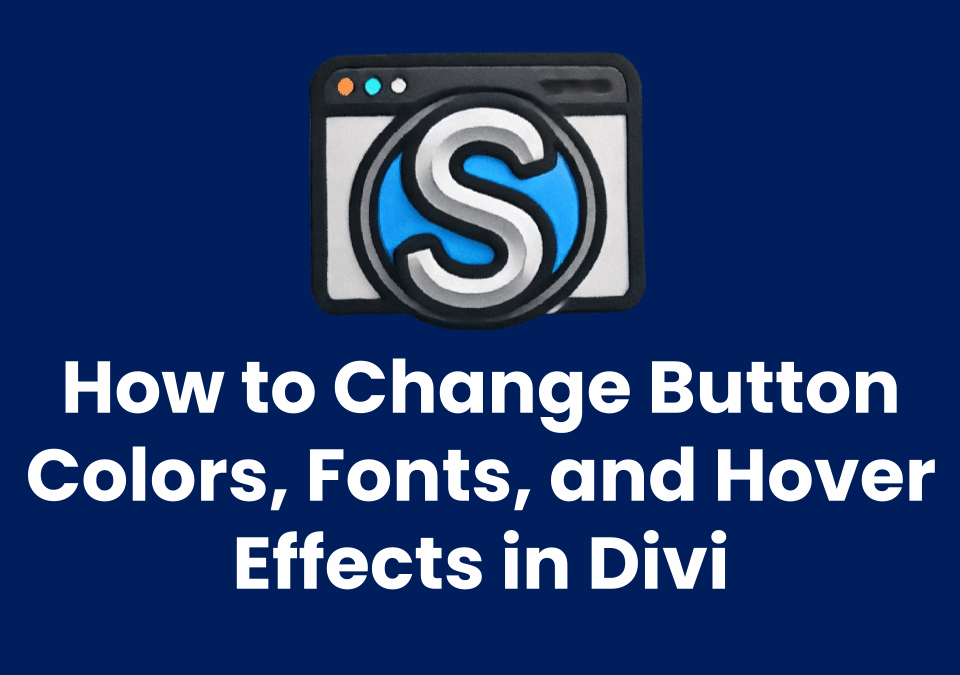
by SMS-Meeks | Jul 14, 2025 | Divi, Divi Basics, Divi Buttons
Want to match your buttons to your brand colors or add a stylish hover effect? Divi makes button customization simple. Here’s how to do it. Step 1: Open the Button Module Settings Click on your existing button or add a new one. Then open the settings window....
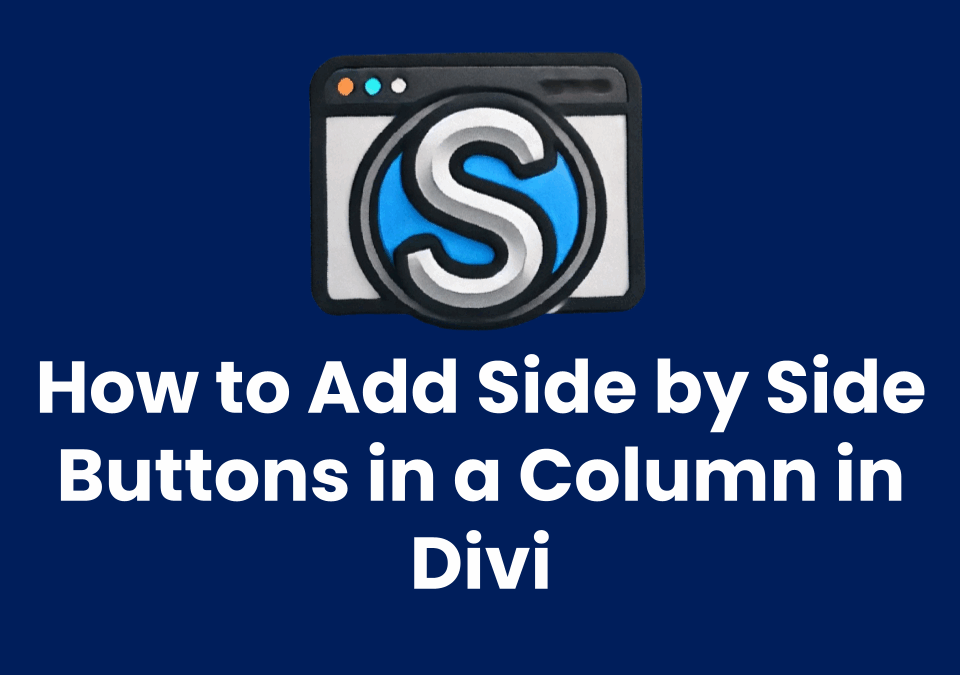
by SMS-Meeks | Jul 14, 2025 | Divi, Divi Basics, Divi Buttons
A Simple Fix for a Common Divi Limitation Ever tried to place two Divi buttons next to each other — inside the same column — only to find that they automatically stack vertically? While creating multiple columns is one workaround, it’s not always flexible or ideal....

by SMS-Meeks | Jul 14, 2025 | Divi, Divi Basics, Divi Buttons
Trying to center a button in Divi and it just won’t budge? Whether you’re building a clean call-to-action or designing a centered hero layout, getting your button perfectly aligned can make or break your design. Fortunately, Divi gives you several simple ways to...

by SMS-Meeks | Jul 14, 2025 | Divi, Divi Basics, Divi Buttons
Looking to add a button to your Divi page? Whether you want a call-to-action, a link to another page, or a stylish download button—Divi makes it easy. In this tutorial, we’ll walk you through exactly how to add and customize a button in Divi, even if you’re just...